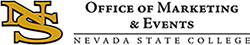How do I submit a ticket?
To submit a ticket, simply click the ‘Submit A Ticket‘ menu item above and log into your account. If you do not have an account, you may click ‘Continue as Guest’ to submit a ticket.
Do I need an account in order to submit a ticket?
Users with account credentials are encouraged to login prior to submitting each ticket. By logging into your account, you will be able to track progress and communicate with us about your request. You will also be able to access all of your past tickets for reference.
Users without an account may still submit a ticket by clicking ‘Continue as Guest’.
How do I reset my password?
To reset your password, simply go to the login screen (Submit a Ticket) and click on the ‘Lost your password’ link. Clicking on it takes you to a password reset page where you can enter your username or email address to reset the password. You will receive a password reset link to the email address associated with that user account.
I have website experience. Can I make edits to the website myself?
In an effort to secure the website and minimize access to our CMS, we ask that you submit your requested web updates via a Web Support Ticket regardless of your web experience. This allows us to maintain a thorough understanding of what is happening on the website at all times and maintain the integrity of the brand.
Can I request website data?
Absolutely. NSC.edu utilizes Google Analytics to track web data. To request web data of any kind, submit a ticket and we will provide you with what you need.
I have an emergency web update. What should I do?
For emergency updates, you may either submit a ticket with the word ‘URGENT’ in the subject field, or email our web manager directly at vincent.rennie@nsc.edu.